For DJs looking to take their setups on the road, finding the right portable controller can be challenging. The Reloop Mixtour Pro aims to bridge that gap, offering a compact, all-in-one DJ controller that balances essential features with exceptional portability. Built with mobile DJs and beginners in mind, the Mixtour Pro combines cross-platform compatibility, a user-friendly interface, and a high-quality audio interface into a sleek design that’s easy to carry and set up.
In this review, we’ll dive into the key features, performance, and usability of the Reloop Mixtour Pro. We’ll also compare it to other popular compact controllers to see how it stacks up and explore the pros and cons of making it a part of your DJ toolkit. If you’re in the market for a versatile, compact controller that doesn’t sacrifice functionality, read on to see if the Reloop Mixtour Pro is the right fit for you.

Table of Contents
Overview of the Reloop Mixtour Pro
The Reloop Mixtour Pro is a compact, all-in-one DJ controller that has gained popularity among DJs seeking portability without sacrificing essential features. Known for its sleek design and robust construction, this controller is crafted to meet the needs of DJs who prioritize flexibility and ease of setup, whether at a small gig, a party, or during practice sessions.
Target Audience
The Reloop Mixtour Pro is designed for DJs looking for a lightweight yet functional controller that can be easily transported. Its compatibility with popular DJ software makes it especially appealing to digital DJs who frequently switch between platforms like iOS, Android, and PC. This controller is ideal for beginners who need a straightforward setup and professional DJs who want a secondary, portable option.
Key Selling Points
One of the standout features of the Reloop Mixtour Pro is its cross-platform compatibility. Unlike many controllers that are limited to specific software or devices, the Reloop Mixtour Pro works seamlessly with leading DJ software, including Traktor and Algoriddim djay. This versatility allows DJs to use their preferred software without restriction, adding to the controller’s appeal.
Another major selling point is its lightweight and compact design. The Reloop Mixtour Pro’s slim profile and minimal footprint make it an excellent choice for DJs on the go. Its small size doesn’t compromise its functionality, as it still offers crucial controls for mixing, cueing, and adjusting EQ, all laid out in an intuitive, user-friendly interface.
Why Choose the Reloop Mixtour Pro?
For DJs who need a reliable, easy-to-carry option that doesn’t demand a lot of setup time, the Reloop Mixtour Pro checks all the boxes. It brings together simplicity and essential features, providing a solid solution for DJs looking to transition smoothly across devices and setups. With its high build quality and impressive functionality in a compact form, the Reloop Mixtour Pro is a valuable addition to any DJ’s equipment lineup.

The Reloop Mixtour Pro exceeds expectations in the tiniest of spaces and provides a professional yet portable solution for the club and festival scene. The ultra-compact DJ controller was developed in close collaboration with legendary DJ & producer, Laidback Luke and is specifically designed to be used with Algoriddim’s award-winning djay Pro software.
Key Features of the Reloop Mixtour Pro
The Reloop Mixtour Pro offers a range of features that make it a top choice for DJs seeking a portable yet capable controller. Below, we explore some of the standout features that set the Mixtour Pro apart.
1. Portability and Design
One of the biggest draws of the Reloop Mixtour Pro is its compact and portable design. Weighing only a few pounds and small enough to fit into most DJ bags, it’s perfect for mobile DJs who need a reliable controller on the go. Despite its size, it maintains a durable build that can handle regular travel and usage.
2. Broad Software Compatibility
The Reloop Mixtour Pro is known for its impressive software compatibility, allowing DJs to choose from popular programs like Traktor and Algoriddim djay. This wide compatibility means that DJs are not limited to a single platform or operating system, giving them the flexibility to work with software that best suits their style and preference.
3. Cross-Platform Support
Not only does the Mixtour Pro work with multiple DJ software programs, but it also supports various operating systems, including iOS, Android, Windows, and Mac. This cross-platform support is ideal for DJs who switch between devices or like to mix using both tablets and laptops.
4. User-Friendly Controls and Interface
The layout of the Reloop Mixtour Pro is designed to be both intuitive and functional, especially for a controller of its size. It features tactile knobs and faders for EQ control, gain adjustment, and volume control, as well as dedicated filter knobs. DJs can easily access all the essential controls without clutter, making it easy to perform smooth mixes even in a compact space.
5. Built-In Audio Interface
The Mixtour Pro includes a high-quality audio interface, which enhances its portability by eliminating the need for external sound cards. This built-in interface allows for clear audio output and seamless connection to speakers or sound systems, making setup faster and more straightforward for any DJ gig.

The Reloop Mixtour Pro is a powerful choice for those who need a compact controller without compromising on essential features. Each of these key aspects contributes to the controller’s versatility and user-friendly experience, making it an excellent choice for DJs who want both flexibility and functionality in a portable package.
Performance and Usability of the Reloop Mixtour Pro
The Reloop Mixtour Pro is designed to deliver smooth and reliable performance, especially for DJs who prioritize mobility and ease of use. Its features, layout, and compatibility make it a solid choice for a range of mixing environments, from home setups to mobile gigs.
Setup and Compatibility
Setting up the Reloop Mixtour Pro is quick and straightforward, making it an ideal choice for both beginners and pros. Its compatibility with multiple DJ software platforms, such as Traktor and Algoriddim djay, ensures DJs can work with their preferred software without complex configurations. The controller also supports iOS, Android, Windows, and macOS, providing a truly versatile solution for DJs who may use different devices in various settings.
Audio Quality and Responsiveness
Despite its compact size, the Reloop Mixtour Pro delivers impressive audio quality thanks to its built-in audio interface. The sound is clear and punchy, capable of handling different types of music with crisp detail. The controller’s low-latency performance ensures that every knob turn and fader adjustment is reflected immediately in the music, offering a seamless experience that’s crucial during live performances.

User Interface and Control Precision
The Mixtour Pro’s layout is designed with efficiency in mind, and each control is precisely placed for easy access. The EQ knobs, filter controls, and volume faders are intuitive and responsive, allowing DJs to make quick adjustments without needing to search for the right control. The touch-sensitive pads provide excellent feedback for cueing and play/pause functions, which are particularly helpful during fast-paced mixes.
Portability in Real-World Use
One of the biggest advantages of the Reloop Mixtour Pro is its portability. DJs can easily transport it between gigs or practice sessions, and its minimal setup time is ideal for mobile events. Whether used as a primary controller or as a portable backup, the Mixtour Pro performs reliably and adapts well to a variety of environments, from small parties to outdoor setups.
Ideal Use Cases
The Reloop Mixtour Pro is especially suited for DJs who perform in multiple settings, including mobile gigs, live streams, and travel setups. Its compact design and versatile controls make it an excellent choice for those who need a highly portable controller that doesn’t compromise on essential features. Beginners will appreciate its simplicity and ease of use, while experienced DJs can benefit from its cross-platform functionality as a backup or secondary controller.

The Reloop Mixtour Pro delivers strong performance and usability in a compact form, making it a valuable tool for DJs looking for flexibility without sacrificing control. Its reliable audio quality, responsive controls, and easy setup make it an excellent choice for a wide range of DJing applications.
The Reloop Mixtour Pro exceeds expectations in the tiniest of spaces and provides a professional yet portable solution for the club and festival scene. The ultra-compact DJ controller was developed in close collaboration with legendary DJ & producer, Laidback Luke and is specifically designed to be used with Algoriddim’s award-winning djay Pro software.
Pros and Cons of the Reloop Mixtour Pro
The Reloop Mixtour Pro offers a range of features that make it an attractive option for mobile DJs and beginners, but it also comes with some limitations. Here’s a quick look at the pros and cons to help you decide if this controller suits your needs.
Pros of the Reloop Mixtour Pro
- Compact and Portable: The Reloop Mixtour Pro is lightweight and easy to transport, making it ideal for DJs who need a portable setup. Its compact size allows it to fit into small spaces, making it versatile for a variety of environments.
- Cross-Platform Compatibility: One of the major advantages of the Reloop Mixtour Pro is its compatibility with multiple DJ software programs, including Traktor and Algoriddim djay. It also supports iOS, Android, Windows, and macOS, giving DJs flexibility in their device choices.
- User-Friendly Interface: The layout of the Mixtour Pro is designed with simplicity in mind. Its controls are well-organized, making it easy for both beginners and experienced DJs to navigate.
- Built-In Audio Interface: The Mixtour Pro comes with an integrated audio interface, eliminating the need for an external sound card. This feature enhances portability and simplifies setup, especially for mobile DJs.
- Durable Build Quality: Despite its small size, the Reloop Mixtour Pro is built to last. Its solid construction can withstand regular travel and handling, ensuring it holds up well over time.
Cons of the Reloop Mixtour Pro
- Limited Controls: Compared to larger DJ controllers, the Reloop Mixtour Pro has fewer controls, which may limit advanced mixing capabilities. DJs looking for a wider range of effects or dedicated jog wheels might find this controller lacking.
- No Jog Wheels: Unlike many DJ controllers, the Mixtour Pro does not include jog wheels, which can be a drawback for DJs who rely on this feature for scratching or precise cueing.
- Basic Pad Functionality: The Mixtour Pro’s pads are designed primarily for cueing and playback, so DJs seeking advanced pad functions, such as sample triggering or loops, may find these options limited.
- Not Ideal for Advanced DJs: While the Reloop Mixtour Pro is great for mobile use and beginners, professional DJs who require advanced features may find it too limited as a primary controller.
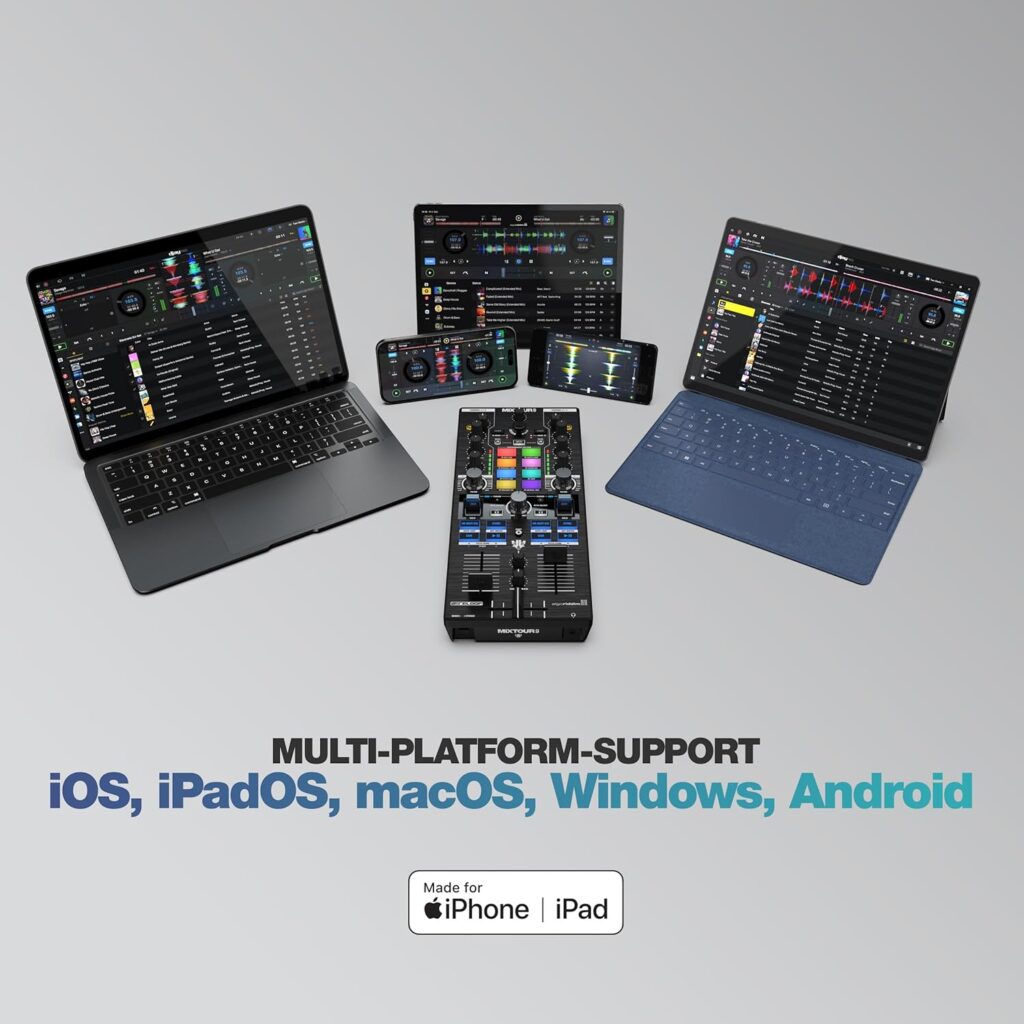
The Reloop Mixtour Pro is an excellent choice for DJs who prioritize portability and ease of use. However, it may not meet the needs of advanced DJs looking for extensive control options or jog wheels. Understanding these pros and cons can help you decide if the Reloop Mixtour Pro aligns with your DJing style and requirements.
Comparison with Similar DJ Controllers
The Reloop Mixtour Pro is a unique controller in its class, but there are a few comparable models that DJs may also consider, particularly if they’re looking for portability. Here, we’ll compare the Reloop Mixtour Pro with other popular compact controllers like the Pioneer DJ DDJ-200 and the Numark DJ2GO2 Touch to see how they stack up in terms of features, compatibility, and functionality.
Reloop Mixtour Pro vs. Pioneer DJ DDJ-200
The Pioneer DJ DDJ-200 is another compact controller designed for beginner and mobile DJs. It shares some similarities with the Reloop Mixtour Pro in terms of portability and software compatibility but has a few key differences:
- Portability: Both the Reloop Mixtour Pro and the DDJ-200 are lightweight and easily portable, but the Mixtour Pro includes a built-in audio interface, whereas the DDJ-200 requires an external device for audio output. This gives the Mixtour Pro an advantage for DJs who need a simpler, all-in-one solution.
- Software Compatibility: The DDJ-200 is optimized for Pioneer’s rekordbox software but also works with WeDJ and other popular apps. However, the Reloop Mixtour Pro has broader compatibility, supporting Traktor, Algoriddim djay, and multiple operating systems (iOS, Android, Windows, macOS). This makes the Mixtour Pro more versatile for DJs who switch between software platforms.
- Controls and Features: While the DDJ-200 offers jog wheels, which may appeal to DJs who enjoy scratching, it lacks the full EQ and filter controls found on the Mixtour Pro. DJs who need more comprehensive mixing controls may prefer the Mixtour Pro for this reason.
Reloop Mixtour Pro vs. Numark DJ2GO2 Touch
The Numark DJ2GO2 Touch is another ultra-portable controller that shares a similar target audience with the Reloop Mixtour Pro. Both controllers are ideal for DJs who need a compact, travel-friendly option, but they differ in a few areas:
- Portability and Build: Both controllers are highly portable and fit easily into most DJ bags. The Numark DJ2GO2 Touch is slightly smaller and lighter, but the Reloop Mixtour Pro is known for its robust build quality, which can be a deciding factor for DJs who need a durable option for frequent gigs.
- Audio Interface: Like the Reloop Mixtour Pro, the DJ2GO2 Touch also features a built-in audio interface, making both controllers convenient for quick setups. However, the Mixtour Pro’s interface is often praised for its sound clarity, which may give it an edge in audio quality.
- Jog Wheels: One advantage the DJ2GO2 Touch has over the Mixtour Pro is its touch-sensitive jog wheels, allowing for basic scratching and more tactile control. DJs who enjoy using jog wheels may find the DJ2GO2 Touch more suitable for their style.
- Software Compatibility: The DJ2GO2 Touch is optimized for Serato DJ Lite, which may limit software options for DJs who prefer other programs. In contrast, the Reloop Mixtour Pro supports a wider range of software, making it a more versatile choice for DJs who use different platforms.
| Feature | Reloop Mixtour Pro | Pioneer DJ DDJ-200 | Numark DJ2GO2 Touch |
|---|---|---|---|
| Portability | Highly portable, durable build | Highly portable, compact design | Ultra-portable, lightweight |
| Built-In Audio Interface | Yes | No | Yes |
| Software Compatibility | Traktor, Algoriddim djay (iOS, Android, Windows, macOS) | rekordbox, WeDJ, other apps | Serato DJ Lite |
| Jog Wheels | No | Yes | Yes, touch-sensitive |
| EQ & Filter Controls | Full EQ and filters | Basic EQ controls | Basic EQ controls |
| Operating System Support | iOS, Android, Windows, macOS | iOS, Android | Windows, macOS |
| Ideal Use | Beginner and mobile DJs, cross-platform flexibility | Beginner DJs, compatibility with rekordbox | Beginner and mobile DJs, Serato compatibility |
| Current Price | Approximately $549 Amazon | Approximately $159 Amazon | Approximately $109.99 Amazon |
Note: Prices are subject to change and may vary by retailer.
In summary, while the Reloop Mixtour Pro shares portability and compact design with controllers like the Pioneer DJ DDJ-200 and Numark DJ2GO2 Touch, it stands out for its broad software compatibility, user-friendly interface, and high-quality audio interface. DJs who prioritize flexibility and sound quality may prefer the Mixtour Pro, while those who want jog wheels might consider the DJ2GO2 Touch as an alternative.
Conclusion
The Reloop Mixtour Pro is a powerful, portable DJ controller that combines essential mixing features with the flexibility of cross-platform compatibility. Its compact design, built-in audio interface, and user-friendly layout make it a valuable choice for mobile DJs and beginners who need a reliable and versatile controller on the go. While it lacks jog wheels and some advanced controls, the Mixtour Pro shines for those prioritizing portability and a simple, straightforward setup.
Compared to similar options like the Pioneer DJ DDJ-200 and Numark DJ2GO2 Touch, the Reloop Mixtour Pro holds its ground with broad software support and solid build quality, making it an ideal option for DJs who want flexibility across multiple devices. Whether you’re a beginner exploring the world of DJing or an experienced DJ in need of a portable secondary controller, the Reloop Mixtour Pro is a worthy investment.
Don’t forget to Join our Newsletter!
The Reloop Mixtour Pro exceeds expectations in the tiniest of spaces and provides a professional yet portable solution for the club and festival scene. The ultra-compact DJ controller was developed in close collaboration with legendary DJ & producer, Laidback Luke and is specifically designed to be used with Algoriddim’s award-winning djay Pro software.
Designed with beginners and hobbyists in mind, the smart DJ controller is compatible with a variety of music streaming apps and offers access to features that demystify many aspects of the craft. You can use the DDJ-200 to mix tracks at home or on the go.
The Ultimate Go-Anywhere DJ Controller!
Whether you’re a beginner looking to get into the exciting world of DJ’ing or looking for the ultimate no-compromise backup controller for your DJ equipment, DJ2GO2 Touch is a portable, pocket-sized DJ controller with 2 decks and the ability to mix and scratch on touch-capacitive jog wheels – all the response of a traditional DJ turntable but with a footprint that’s made-to-move. With a built-in sound card, mixer / crossfader, headphone output and Serato DJ ready, it fits perfectly in front of your laptop, or under a DJ laptop stand, and gives you all the tools you need to prep, practice and perform your mix at home, parties and even the DJ booth.








